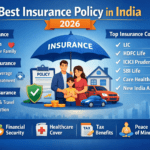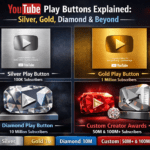Nowadays we kept so many sims with us for specific usage and some providers will give you very good messaging offers at a fair price and some others will be in good for internet offers. So it is Quiet natural to forget numbers.
Friends we all have a situation in which we have to make a call but there is no money and you do not know the phone number of the sim on your mobile and you may feel great difficulty.
And we can use very codes named USSD codes to get numbers on your mobile screen and these are very short and easy to remember.
To know How to Check Your Own Mobile Number Just dial the following codes and one sim may have different codes so if you are dialing a code and you are not getting your mobile number on the screen then try another one. Friends, I think it will very useful and I change all text into a table. You can see the above-listed USSD codes in a table below.
How to Check my Airtel Mobile Number
To Know your own Airtel number dial the codes given below
- *121*9
- *282#
- *140*1600#
- *140*175#
- *141*123#
- *400*2*1*10#
By using that’s any one of the above-mentioned codes you can find out your mobile number and I have check my Airtel number with the code *121*9# and this answer for your question about how to know my own mobile number in Airtel sim.
How to Check my Idea Mobile Number
To Know your own idea number type the codes given below
- *789#
- *147*8*2#
- *147*1*3#
- *147*2*4#
- *100#
- *131*1#
- *125*9#
- *147#
- *131#
- *1#
- *616*6#
Using any one of the above-mentioned codes you can find out your mobile number. And I have checked my idea number with the code *789# in my area. And dial all these codes one of them will show your mobile number on your screen. This answer to your question about how to know my own mobile number in Idea sim.
How to Check My Reliance Mobile Number
To Know your own Reliance number type the codes given below
- *111#
- *1#
Using any of the above codes you can find out your mobile number. Mobile number on your screen.
How to Check My Vodafone Mobile Number
To Know your own Vodafone number type the codes given below
- *111*2#
- *555#
- *555*0#
- *777*0#
- *131*0#
Using any one of the above-mentioned codes you can find out your mobile number. I have check my idea number with the code *111*2# in my area. And dial all these codes one of them will show you a mobile number on your screen. This is the answer to your question of how to know my own mobile number in Vodafone sim.
How to Check My BSNL Mobile Number
To Know your own BSNL number type the codes given below
- *1#
- *99#
- *222#
- 164
To check your mobile number yourself use any of the above codes so you can find out your mobile number on the mobile screen. And check all BSNL numbers. you will get an apt used code. *1# works for most people.
How to Check My Tata Docomo Mobile Number
To Know your own Tata Docomo number type the codes given below
- *580#
- *1#
- *124#
- *888#
Using any of the above codes so you can find out your Docomo mobile number on your mobile screen. And check all tata docomo numbers and you will get an apt used code. code *580# works for most people.
To Check my Videocon Mobile Number
To Know your own Tata Docomo number type the codes given below
- *1#
By above these codes, you can find out your Docomo mobile number on the mobile screen. This is the answer for your question about how to know my own mobile number in videocon sim.
How to Check My Virgin Mobile Number
To Know your own Virgin mobile number type the codes are given below
- *1#
That’s above codes you can find out your virgin mobile number on a mobile screen.