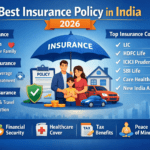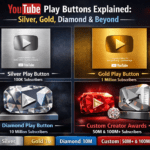With the proliferation of new technologies and social media apps, it seems these days as if our children are almost constantly online, and as parents or guardians, we sometimes have a tough time keeping pace and How can we ensure that we are as good parenting online, as we are offline? So use these Simple Five Tips to educate, empower and protect your children or to Keep Your Kids Safe Online, to have safer and more meaningful online experiences.
1. Use Technology Together
This is a good way to teach online safety, and it creates the opportunity for you to address safety issues as they arise. Be involved in your child’s online life. Discuss also the importance of unplugging from their mobile device, and establish phone-free times such as during class, at family dinners or after a certain time on school nights.
2. Use Privacy Settings
There are many sites for sharing ideas, photos, videos and more. Many of these service providers offer privacy settings and controls that will determine who can see your content before you post it. Talk with your family about what they should and should not share publicly. Teach your family to communicate responsibly: one good thumb rule is, if you would not say it in person, then do not text it, email it, instant message it, or post it as a comment on someone’s page.
Discuss how what you say online might make other people feel, and come up with guidelines about what is appropriate communication. Help them respect the privacy of others by keeping the personal details about family or friends private, and by not identifying people by name in publicly shared social media. This should include personal information such as phone numbers or home addresses. Teach your family not to accept files or to open email attachments from strangers. Write down the rules and keep them near the computer.
Check Age Restrictions
Many online services have age limits restricting who can use their services. For example, for an email account, you would have to meet age requirements; some email products are restricted to users who are 18 years and older. Always check a website’s terms of use before allowing your child/ward to sign up for an account, and be clear with them if you have rules on which websites and services they can use.
Supervise Computer Use
If possible, the family computer should be kept in a common area of the house. You should also set reasonable limits on computer usage. Show your children the value of privacy: encourage them to protect their passwords and personal information, as they would with something like a diary. Children under eight should have direct supervision while online.
Tweens, those from eight to 12, should have more freedom, but a parent/guardian should still be close by, with privacy settings at their highest level. Teens, due to smartphones, laptops and school computers will have more Internet access, which is why it is important to set the rules early and encourage ongoing conversations.
Keep Conversation Going
Staying safe is not a one-off event; technology evolves, and so will the needs of your family. Make sure you keep up an ongoing dialogue. Check in on everyone’s progress, change the rules if necessary, and set aside time to chat at regular intervals, for example, at family dinners. Encourage their questions. Invite conversation.
Keep Your Kids Safe Online